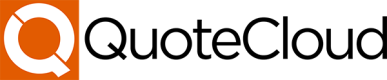API Connection Details:
Endpoint: https://my.quote.cloud/service/jsonpost/itinerary-sync-api
HTTP Method: POST
Form Data:
Key Value Required branch string true password string true file JSON file true
NOTE: The branch and password api credentials are linked to your QuoteCloud account. To begin simply create a QuoteCloud account at https://my.quote.cloud/register and activate the Itinerary Sync API in QuoteCloud's Addons area. When activated you will be provided with the options to auto create the branch code and password.
Travel model:
When sending data to the API to be rendered by QuoteCloud you need to convert your modal to the QuoteCloud Itinerary Sync model available here: https://quotecloud.readme.io/reference/quotecloud-travel-model