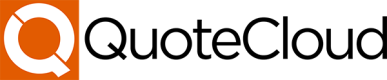Getting Started API Reference - GraphQL
QuoteCloud is a web application for creating, sharing, and tracking documents online. You can learn more about the application at our website. Below you will learn how to use QuoteCloud's development tools to further integrate QuoteCloud into your custom application or workflow.
Warning: The GraphQL API has been discontinued and will not receive any ongoing updates and/or support.
Ways to Connect:
- Zapier:
You can use Zapier to connect QuoteCloud to 1000's of supported platforms. To explore our Zapier integration defined by there Trigger, Action workflow simply Click Here. - GraphQL API:
QuoteCloud's built-in API is based on the GraphQL standard. All endpoints are accessible from a single GraphQL based connection point https://my.quote.cloud/api/graphql. This returns a JSON-encoded body of a predefined spec. - Inbuilt Travel Integrations:
QuoteCloud supports a variety of travel based integration (listed below). These allow you to directly integrate your GDS/Mid-office to QuoteCloud have have your itinerary and pricing data formatted into a rich itinerary/invoice.- Tres CCTE
- Tramada
- Sabre GDS
- Express Tickets
- Transit Software
- PowerSuite
- Amadeus (Coming Soon)
For more information on getting connected please contact us
Email: [email protected]
Book a call: https://calendly.com/quotecloud-support/quotecloud-onboarding
- Generic Travel Integrations:
QuoteCloud also offers a generic travel API where you can structure your data into our supporting model and the system will convert this to required rich itinerary based on settings within the recipient account. -
Connecting Via GraphQL:
To use the QuoteCloud API you need to use your account email address, API ID, & API key to authenticate the request. This is available in your account under -> (Top Dashboard Nav) Configuration > Company Settings > Integration.
curl -X POST \
-H "Content-Type: application/json" \
-d '{"query": "{ hello }"}' \
https://my.quote.cloud/api/graphql
Info: This is a example query and will not work
(async function () {
const data = JSON.stringify({
query: `{
hello
}`,
});
const response = await fetch(
'https://my.quotecloud.net/api/graphql',
{
method: 'post',
body: data,
headers: {
'Content-Type': 'application/json',
'Content-Length': data.length,
},
}
);
const json = await response.json();
console.log(json.data);
})();
Info: This is a example query and will not work
import {
ApolloClient,
InMemoryCache,
ApolloProvider,
useQuery,
gql
} from "@apollo/client";
const client = new ApolloClient({
uri: 'https://my.quotecloud.net/api/graphql',
cache: new InMemoryCache()
});
client
.query({
query: gql`
query helloWorld {
hello
}
`
})
.then(result => console.log(result));
Info: This is a example query and will not work