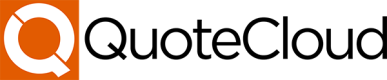Getting all documents is made through the 'Documents' query. This can utilise the optional pagination and a status filters or call a specific ID if required.
| Query Parameters | Field Type | Example |
|---|---|---|
| Document ID | Integer | 1 |
| Pagination - Limit/Page | Dictionary | {limit:10, page: 0} |
| Status | String | creating |
query getDocuments {
documents(pagination:{limit:10, page: 0}, status:creating) {
id
name
status
owner {
id
name
firstname
surname
mobile
email
teamId
team
companyId
company
}
recipients {
id
email
firstName
lastName
phone
address
company
accountNumber
}
notes {
id
category
type
actionedBy
read
message
dateTime
additionalData
}
revisions {
id
name
owner {
id
name
firstname
surname
mobile
email
teamId
team
companyId
company
}
notes {
id
category
type
actionedBy
read
message
dateTime
additionalData
}
customField1
customField2
customField3
customField4
customField5
customField6
customField7
customField8
customField9
customField10
forecastConfidence
forecastMonth
totalMarkup
totalMargin
totalMinimumCost
totalProductCost
pdfDocument
formSubmittions
}
customField1
customField2
customField3
customField4
customField5
customField6
customField7
customField8
customField9
customField10
forecastConfidence
forecastMonth
totalMarkup
totalMargin
totalMinimumCost
totalProductCost
pdfDocument
formSubmittions
}
}